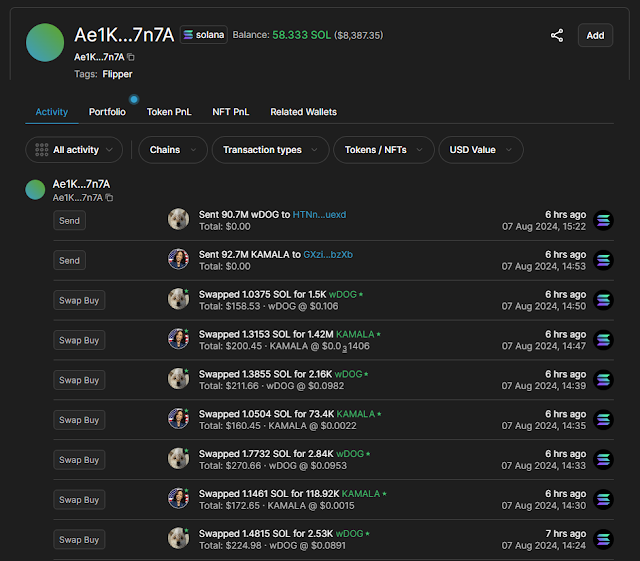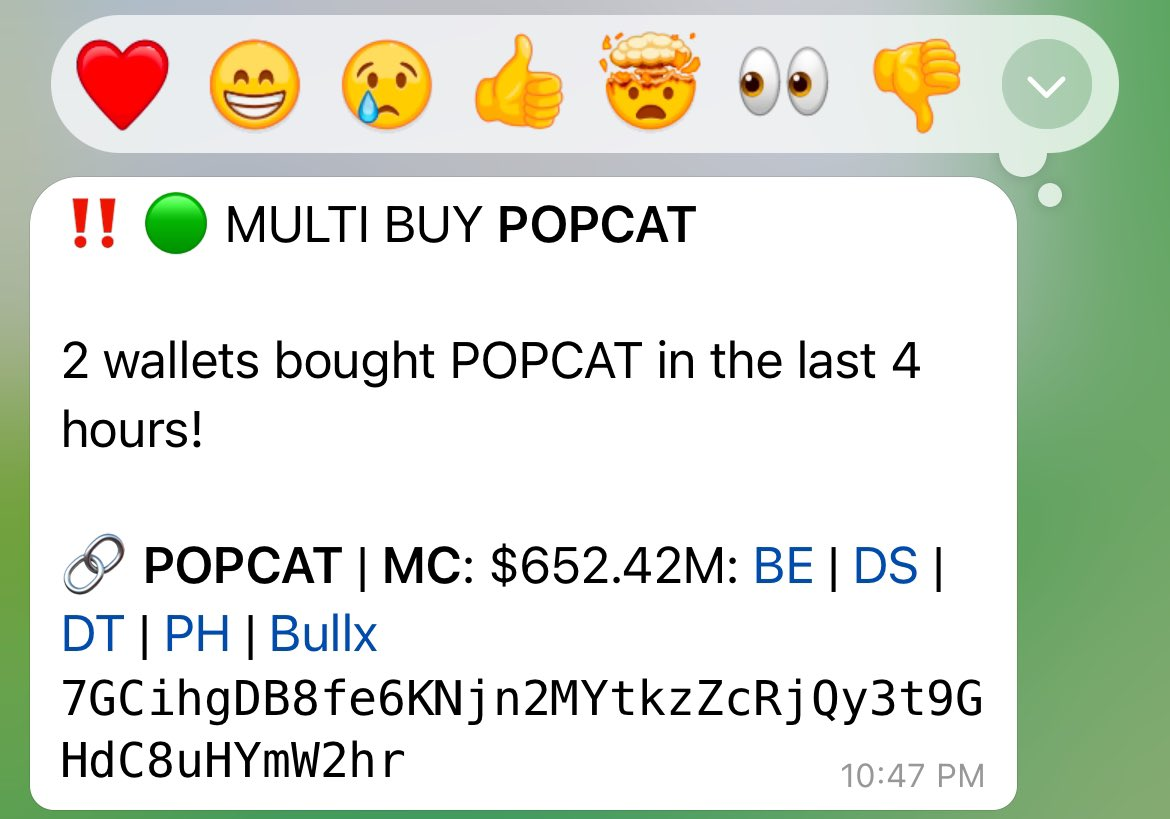Wallet tracking is a method to gain alpha from other traders without the need for deep research. It's a huge time-saver, especially if you don't have much experience in researching shitcoins. Simply put, wallet tracking allows you to automatically follow and receive notifications about every movement a wallet makes. Sounds great, right?
To get started, you'll need Telegram for the tools. If you don't have an account yet, create one—it's very straightforward.
Tools for Wallet Tracking
I personally use three tools to track wallets and additional resources to verify details:
Cielo: A Telegram bot and web app that lets you track a wallet and provides transaction details.
RayBlue / RayGold Bot: A Telegram bot that notifies you whenever a tracked wallet makes a move.
gmgn.ai: Similar to Cielo's web app, but it offers more detailed insights into the wallet you want to track.
Official Links:
I use Cielo to identify potential wallets to track and RayGold for notifications. While you can also use Cielo for notifications, I find RayGold to be slightly faster. Additionally, there are other tools like Zerion (which has a mobile app) and Dexcheck.ai (similar to Cielo's web app) that you might find useful.
I also recommend using GMGN.AI for a smoother experience.
How to Track a Wallet
Now, the most interesting part: how to track a wallet using these tools. Let’s get started!
First, find a token that performed well in a 6 to 12-hour timeframe. To do this, visit this link on Dexscreener (the filters are already set to show the top gainers of the last 24 hours).
If you have the time, I recommend checking the top 10-15 tokens listed there. For example, let's take the first token, currently $wDOG, at the time of writing.
Click on the token, then go to the "Top Traders" section:
Here, you'll find a list of the 100 most profitable traders for that token:
I use Dexscreener because its interface helps us understand the PnL, addresses, and other details easily. Now, the wallet digging begins. Go through the 100 addresses and use Cielo to analyze their performance.
Find the most profitable wallet and click on "TXNS" to see when they bought and sold their tokens:
The "EXP" link will redirect you to the wallet's account on Solscan:
Copy the address (for example, "Ae1K6EnLKVX14F74hmkbBtYApo84jgChWVueHUwM7n7A") and paste it into Cielo:
Check the "Activity" section:
Focus on the "Token PnL" tab, which provides more details about the wallet's win rate:
Here, you can see the number of tokens traded, the total win rate, realized PnL, etc. The "Token PnL" tab lists tokens from gains to losses, providing the exact PnL for each token.
While this wallet may not perform well, you should look for wallets with at least a 70-75% win rate and a significant number of tokens traded (1 or 2 trades with a 100% win rate might just be luck). Also, check the activity over different timeframes.
A good wallet to track is active (not empty in 1d and 7d timeframes), enters coins early (check via TXNS on Dexscreener), has a win rate above 70%, and the time between buys and sells isn't too short (otherwise, it's just quick profit-taking, and you won't be able to replicate their trades).
Using gmgn.ai is similar to Cielo, but it offers a more precise interface and additional data not available on Cielo, such as more detailed statistics about token performance and whether the wallet is a quick flipper or a long-term holder.
(even if this address is not ideal, we'll use it as an example for the rest of the guide)
Now that you have your wallet address ready to be tracked, head over to RayBlue/RayGold. You can also use Cielo, but I'll guide you through my preferred method for a consistent experience.
Click on "Add":
As the popup message instructs, enter the wallet address in the message and add a label for this wallet if needed (not mandatory).
Click "Send," and if done correctly, you'll receive this message:
It may not be immediate (Telegram sometimes has delays), but it should be quite fast. If you want to delete the address, simply click on the "Delete" button or type "/delete" in the chat bot:
As with adding a wallet, enter the wallet address here and click "Send."
Congratulations! Now you know how to track a wallet. Here is an example of notifications you might receive from the bots:
I prefer using RayBot because it offers quick actions that allow me to buy directly without copying and pasting the contract address (CA) into BullX. 👉 Check out my guide on BullX here. This is a game-changer, especially with micro-caps, where saving seconds can significantly impact your profits.
👉 Join my Telegram channel for exclusive calls and a 75% win rate! Join Now.